START - 9:54
Step 1. In 'Edit HTML' view, download full template (in case I have to revert to the last working copy).
Step 2. Using Notepad copy both the full template (with widgets expanded) and each and every widget. Switch over to 'Page Elements View' open the widgets in HTML view and then cut and past them into notepad. Why are we doing this? Because the template download just saves the placeholders for the widgets. The actual widget content -- the coding -- is contained in the little boxes accessible only via Page Elements view.
There will be some widgets that don't let you see the HTML. Don't worry about these. Either blogger will manage them or they are easy to reinstall. I'm just trying to not misplace any of the custom HTML that I am using.
I realize that when I install the new template, all my widgets will be deleted. But I can easily cut-and-paste them back from Notepad, so I'm okay with this.
STOP 10:19
Download neo, locate and open with Notepad. Click on Layout, then edit HTML and then cut and paste neo in from Notepad. Now my blog looks like this:

Oh my. Second thoughts are settling in. But, I can fix this.
10:31: From within HTML view, find this:<
 and change it to say maxwidgets='3' showaddelement='yes'. This will allow more items in the top of the blog (maximum number is now set to 3) and in the Page Elements view there will be an option to add widgets. Save.
and change it to say maxwidgets='3' showaddelement='yes'. This will allow more items in the top of the blog (maximum number is now set to 3) and in the Page Elements view there will be an option to add widgets. Save.hint: you are using Firefox, aren't you? From the 'edit' menu, use the 'find' feature.
10:46 - but most of the time was spent getting Picasa to 'see' my screenshot for this blog-post.
Switch to Page Elements view. Be happy the the 'Add a Gadget' option is now available in the headers. I'm adding an HTML gadget to hold my rotating quotes.
10:52 - that worked. If you are wondering why I am staying up late, I can never sleep on nights that I teach cause I am all jazzed up and yet I am too mushy to grade more papers. So there.
Now, the rotating banners worked from within my old template, not from within a gadget, so I'll have to go find them in the Notepad copy of the old template.
OK, got it. I picked up everything between widget and /widget. I'll past it into the Neo template and take a screenshot.

That worked. The colors are ghastly, but that comes later.
Now, for layout. I liked having the new posts load on the left so that there was something to read while the rest loaded, but if neo is as fast as they say, that may no longer matter. I'll leave the columns where they are for now.
Neither the peek-a-boo posts or the comments are working. Let's fix those next. Peek-a-boo. Hmmmm, how did that work again? I'll just go reinstall it from the source: http://hackosphere.blogspot.com/2006/09/expandable-posts-with-peekaboo-view.html .
[took some time off to snuggle with my poor old dog and chat with my honey]
11:29 Peek-a-boo reinstalled and working
I can't stand the colors any longer.

11:37 better, don't you think?
I gave up on documenting the process, but it wasn't too bad and it seems A LOT faster to me now. Kim? Kate? What do you think?
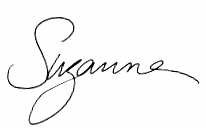
No comments:
Post a Comment