First, figure out where you want it. If you want it under your header, you will need to create another space at the top of the page. I used the directions here for making my messageboard.
Then I put in this code:
Yes it is too tiny to see, but after you cut and paste it into your message board it will get bigger.
I left a few quotes in to get you started. You can add more by editing the "quotes = new Array(5);" bit and replicating the quotes bit. Note that there is indeed a quote #0, so your last quote entry should be 1 less than the number in the "quotes = new Array(5);"
When I find new quotes that I like, I just pop them in. I have several hundred now.
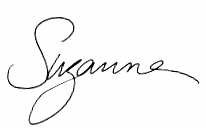
3 comments:
cheers, suz! i'm going to add it to mine. imitation is the sincerest form of flattery. ;>
I have been looking for rotating quotes to add to my sidebar -- specifically editable -- but for some odd reason it's not working on my blogspot:-( I copied and pasted directly from your code, to test it, but still nothing. Any ideas???
Hi Myranda,
Yes, when you copy and paste some annoying little code (/br in pointy brackets) is added. Get rid of it. Let me know if that helps.
Post a Comment