I can do all things through Christ who strengthens me. Philippians 4:13
Quote of the Day
11.01.2013
November
November comes
And November goes,
With the last red berries
And the first white snows.
With night coming early,
And dawn coming late,
And ice in the bucket
And frost by the gate.
The fires burn
And the kettles sing,
And earth sinks to rest
Until next spring.
- Elizabeth Coatsworth
10.04.2013
"God’s World" by Edna St. Vincent Millay

God’s World
O World,
I cannot hold thee close enough
Thy winds, thy wide grey skies!
Thy mists that roll and rise.
Thy wood, this autumn day, that ache and sag.
And all but cry with colour!
That gaunt crag To crush!
To lift the lean of that black bluff.
World, World, I cannot get thee close enough.
Long have I known a glory in it all,
But never knew I this:
Here such a passion is
As stretcheth me apart –
Lord I do fear
Thou’st made the world too beautiful this year;
My soul is all but out of me – let fall
No burning leaf; prithee, let no bird call.
-- Edna St. Vincent Millay
10.03.2013
"October" by Robert Frost
O hushed October morning mild,
Thy leaves have ripened to the fall;
Tomorrow’s wind, if it be wild,
Should waste them all.
The crows above the forest call;
Tomorrow they may form and go.
O hushed October morning mild,
Begin the hours of this day slow.
Make the day seem to us less brief.
Hearts not averse to being beguiled,
Beguile us in the way you know.
Release one leaf at break of day;
At noon release another leaf;
One from our trees, one far away.
Retard the sun with gentle mist;
Enchant the land with amethyst.
Slow, slow!
For the grapes’ sake, if they were all,
Whose leaves already are burnt with frost,
Whose clustered fruit must else be lost –
For the grape’s sake along the wall.
-- Robert Frost
Thy leaves have ripened to the fall;
Tomorrow’s wind, if it be wild,
Should waste them all.
The crows above the forest call;
Tomorrow they may form and go.
O hushed October morning mild,
Begin the hours of this day slow.
Make the day seem to us less brief.
Hearts not averse to being beguiled,
Beguile us in the way you know.
Release one leaf at break of day;
At noon release another leaf;
One from our trees, one far away.
Retard the sun with gentle mist;
Enchant the land with amethyst.
Slow, slow!
For the grapes’ sake, if they were all,
Whose leaves already are burnt with frost,
Whose clustered fruit must else be lost –
For the grape’s sake along the wall.
-- Robert Frost
9.25.2013
favorite iPhone apps: Mailbox
I am having so much fun with my birthday iPhone. And more than merely fun, it is turning into an essential tool.
Here are some of my favorite apps.
Mailbox by Orchestra. Oh this is a beauty. Set it up to handle all your gmail. When you get an email, you can chose to Archive, Delete, or Save for Later. Whatever you choose will be updated across all your platforms (phone, tablet, or computer).
Save for Later is awesome as it will let you take that email about where and when to drop off your child next Tuesday and set it to reappear in your inbox next Tuesday. You don't need to think about it until then, so why have it sitting in your inbox all weekend?
So, if an email is read-only, that is, no action on my part is required, I just read it and archive it. If action is required of me, I can deal with it immediately, or save it for later. Alas, it is not yet available for my desktop, but it is coming.
Here are some of my favorite apps.
Mailbox by Orchestra. Oh this is a beauty. Set it up to handle all your gmail. When you get an email, you can chose to Archive, Delete, or Save for Later. Whatever you choose will be updated across all your platforms (phone, tablet, or computer).
Save for Later is awesome as it will let you take that email about where and when to drop off your child next Tuesday and set it to reappear in your inbox next Tuesday. You don't need to think about it until then, so why have it sitting in your inbox all weekend?
So, if an email is read-only, that is, no action on my part is required, I just read it and archive it. If action is required of me, I can deal with it immediately, or save it for later. Alas, it is not yet available for my desktop, but it is coming.
has something to say about
apps,
gadgets,
organizing,
reviews
9.05.2013
8.24.2013
Zucchini Ratatouille
This recipe grew out of a hunt through the pantry that yielded a jar of spaghetti sauce and very little else. We liked it so well we made it the next day too.
reposted from 9.1.2008
Zucchini Ratatouille
chop coarsely & combine:
1 giant zucchini
1 large onion
6 cloves of garlic
1/4 C olive oil mix together:
1/4 C basil strips (basil leaves that you have cut into ribbons by rolling them up and slicing) or 1 T dried basil
1/4 C fresh parsley or 1 T dried parsley
1/8 C fresh thyme or 1 t dried thyme
1/2 t ground cloves
1 t salt
dig out:
1 jar of spaghetti sauce
1 C Parmesan cheese, grated
layer:
1/2 of the vegies
1/2 the seasoning
1/2 jar of spaghetti sauce
1/2 C Parmesan
1/2 of the vegies
1/2 the seasoning
1/2 jar of of spaghetti sauce
1/2 C Parmesan (if you can, mix all this up hours ahead and let the flavors meldge before you bake it. Add a little baking time to bring it up to temp from the fridge).
cover & bake: 350 for 45 minutes, or until the whole thing is bubbly.
Serve with good bread.
reposted from 9.1.2008
fall cookery
I don't much like fall, as it is the end of swimming season, but I do like fall cooking. I'll be posting links to some of my fall favorites. What are yours?
8.18.2013
homeschooling infographic
5.28.2013
love my nest
Love love love my nests. The most expensive winter heat bill with our nest thermostats is -- as you can see -- lower than almost all of the pre-nest winter bills and significantly lower than most pre-nest winter bills.
Plus it manages heat more efficiently which means we feel warmer even though we are spending less.
3.26.2013
Software for Writers: Scrivener, How I Love Thee.
I have found the Best. Thing. Ever. Scrivener, by Literature and Latte is a writer's best friend. I am using it for fiction, but had I known about it, I would certainly have used it for all those long grad school papers. It organizes drafts, comments, and notes, and I can even stash reader's comments in it.
The compiler. In my old word-processor, the whole novel was in one document. A change that required backward revision required a lot of scrolling. Yuck. In Scrivener, I can divide the novel into parts, chapters, sections, etc. and view each discrete chunk, or the whole thing. You can see in the above screenshot the outline on the left. A click on any heading shows all the content below it.
The character list. Also in the left sidebar is a list of characters. As they reveal their personalities and characteristics to me, I can record these details in their character entry.
The comments. Just like in other word-processors, I can insert comments. This is really useful when I am writing new material and realize that something I am writing now necessitates a small revision in a previous portion. Rather than stop and go tend to it, I can just toss in a comment to remind me to take care of it later. When I sit down to write, I can click on the whole manuscript and all the comments appear. I can pick through them and decide what I want to work on next. A click on the comment takes me to that section.
And since I am writing and home-school (aka frequently interrupted) I can use the commenting feature to dash off a quick note of what I was going to do prior to being pulled away.
The notes. I can toggle that right sidebar to show either my own comments or the notes from other readers which I have cut-and-pasted in. Sometimes reader's comments come in and I am not in the mood to deal with that section yet. No problem! I just paste the comments into the Notes for that portion and they are there waiting for me when I am ready.
The back-ups. It saves automatically all the time. I can also take snapshots of it before I venture off in an experimental direction. If I dislike my experiment I can revert to the snapshot. Also, when I shut it down, it backs up everything.
The customer support. I had one small not-my-fault technical glitch and the customer support was prompt and personable and reassuring.
I easily uploaded my working draft into it from MS Office and I can export my draft into pdf, kindle versions, etc. without any fuss at all. Some of my favorite features are listed below.
The corkboard. I make for each chapter a little synopsis and then they
show up on the corkboard. This is really helpful for looking at the big
picture.
| This screenshot is not of my story, but is one provided by the makers. |
The compiler. In my old word-processor, the whole novel was in one document. A change that required backward revision required a lot of scrolling. Yuck. In Scrivener, I can divide the novel into parts, chapters, sections, etc. and view each discrete chunk, or the whole thing. You can see in the above screenshot the outline on the left. A click on any heading shows all the content below it.
The character list. Also in the left sidebar is a list of characters. As they reveal their personalities and characteristics to me, I can record these details in their character entry.
The comments. Just like in other word-processors, I can insert comments. This is really useful when I am writing new material and realize that something I am writing now necessitates a small revision in a previous portion. Rather than stop and go tend to it, I can just toss in a comment to remind me to take care of it later. When I sit down to write, I can click on the whole manuscript and all the comments appear. I can pick through them and decide what I want to work on next. A click on the comment takes me to that section.
And since I am writing and home-school (aka frequently interrupted) I can use the commenting feature to dash off a quick note of what I was going to do prior to being pulled away.
 |
The notes. I can toggle that right sidebar to show either my own comments or the notes from other readers which I have cut-and-pasted in. Sometimes reader's comments come in and I am not in the mood to deal with that section yet. No problem! I just paste the comments into the Notes for that portion and they are there waiting for me when I am ready.
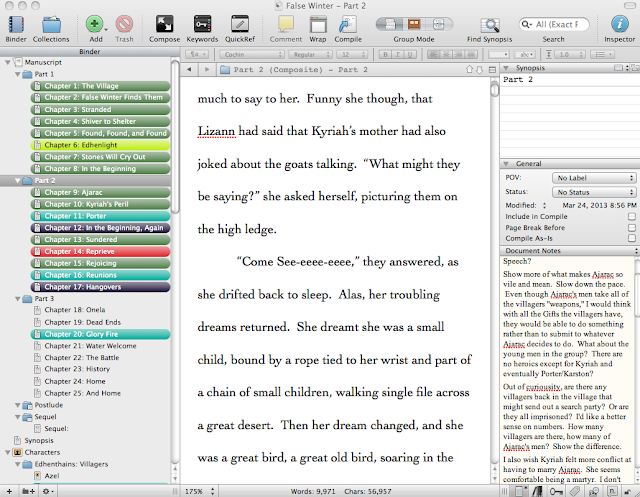 |
The customer support. I had one small not-my-fault technical glitch and the customer support was prompt and personable and reassuring.
Scrivener runs on Mac or Windows and costs between $35 and $45 depending on platform and whether or not you qualify for the Educator's discount. This is not a sponsored post, but if you do click on the links here and purchase, I get a small commission. I'd be talking it up even without the commission though.
3.18.2013
Coming soon to a blog near you . . .
I have posts brewing on software/apps that help me with the following:
- list-making, project staging, detail-minding
- writing and revising a novel
- mind-mapping family trees and plot-lines for the novel
- garden bed planning and crop rotation
- scheduling and tracking home-school curriculum
3.17.2013
1.23.2013
Split Pea Soup
Combine in your large crockpot:
- 4 cups rinsed split peas
- 1 whole onion, peeled and nasty bit removed
- 4 large carrots
- 4 stalks of celery
- a lump of bacon ends, a little smaller than a fist.
- water to cover + 1 inch.
Hearty White Bread
New bread recipe! Loosely based on the recipe on the back of my Bob's Red Mill flour. Did you know that Bob's Red Mill is an employee-owned company? When I can't get to my local mill and have to buy at the store, Bob's the one for me.
Combine:
Add:
- 2 C white flour
- 1 C rolled oats
- 1/4 C wheat bran
- 5 t dry yeast
- 4 T sugar
- 1 t salt
Beat at medium for 2 minutes. Add:
- 2 1/4 C hot water (tap, not kettle)
- 1/4 C oil
Beat on high for 1 minute. Add:
- 1 C white flour
- 1 egg
Knead until smooth. Let stand in a warm place (I put it on my food dehydrator) and let rise until double.
- 2 C white flour
- 1 C whole wheat flour
Preheat oven to 400 degrees.
Punch down and then divide and shape into two loaves. Put into greased pans and let rise until double.
20 minutes.
Subscribe to:
Comments (Atom)



